NTO (New Teacher Orientation) Guide
Table of contents
Table of contents
Slide 1: User Accounts & Passwords: HPS / Gmail
Slide 2: Student Information System - Aspen
Slide 3: Knowledge Base - TechHub Center
Slide 4: Submitting a Ticket
Slide 5: Submitting a Ticket - What's next?
Slide 6: Using the Phones
Slide 7: Connecting to the WiFi
Slide 8: Technology in the District
Slide 9: Technology in the District – Cont
Slide 10: Technology in the District – Cont Cont
Slide 10B: Deledao
Slide 11: Google Drive Cloud Storage
Slide 12: Email Groups
Slide 13: Policies
Phishing Awareness
This guide contains the information discussed during the New Teacher Orientation and includes addition information and links to relevant Knowledge Base - TechHub articles.
Slide 1: User Accounts & Passwords: HPS / Gmail

Guide on setting up 2-FA:
Guide on Turning on Google Sync:
Additional Notes on Staff / Student Accounts:
Please submit a ticket before having students sign up / create an account on any website using their Hopedale account. Websites must have their privacy policy reviewed by the Tech Department to ensure we are remaining compliant with state and federal student privacy laws.
Slide 2: Student Information System - Aspen

Guide on submitting staff absence:
More Aspen Related Guides:
Additional Notes on Aspen:
If you are signing into Aspen on a personal device, you MUST be signed into your HPS Google account in the browser otherwise it will not sign you in. Aspen is connected to your Google account and does not have a separate username/password. https://tech.hopedaleschools.org/p/hxKiInTP3NVCg4/Adding-and-Switching-Google-Chrome-Profiles
Slide 3: Knowledge Base - TechHub Center

There are lots of other helpful articles you can search for using keywords. If you cannot find what you need, please submit a ticket.
Slide 4: Submitting a Ticket

Direct link to ticketing system:
Additional Notes on Tickets:
Please provide as much notice as possible for hardware/software requests (webcams, document cams, software installs, etc), URL unblocks, etc (min 24 hour notice) so that we have time to process the request. These tend to be done after school.
Requests for new hardware / software (moderately expensive new things we need to buy) will need to be requested in November when the Technology Requests Survey is sent to all staff. This is so the expense can be budgeted for the next school year.
Please note: We cannot resolve issues that we are unaware of. Please let us know when problems occur. If we resolve/close a ticket but the issue is still occuring, please let us know.

Additional Notes on Tickets:
Please select the category that best fits the issue you are having. There will be an opportunity to add additional details in a text box before the ticket is submitted.
Tickets for Facilities use the same system, but are in a separate location. Technology staff do not see Facilities tickets.
Slide 5: Submitting a Ticket - What's next?

Please keep an eye out for updates to your ticket. We will not chase you down if you don’t respond to our questions in the ticket.
Providing as much information as possible in the initial ticket submission will reduce the time it takes for the ticket to be resolved. As we work through the ticket, we will provide updates and information for any “next steps” that are needed.
Slide 6: Using the Phones

Additional Notes on Phones:
Please submit a ticket if you have any issues with your phone.
Slide 7: Connecting to the WiFi

Guide on Connecting to Guest WiFi:
Additional Notes on WiFi:
When initially connecting to HPS-Guest, your device may prompt you to "sign in to complete connection" otherwise open up your browser and navigate to a website. You should be redirected to the guest wifi sign in page.
Mac / iPhone users may need to turn off the “Randomize Mac Address” option in their settings so that the network can automatically reconnect your device to the wireless each day.
Please Note: We do not provide support for personal devices beyond providing basic how-to’s and basic problem-solving ideas.
Slide 8: Technology in the District

Guide on Using Docking Station Setup:
Guide on Mobility Print:
Guide on Using Copy Machines:
Additional Notes on Teacher Stations:
A vast majority of setups in the district are now the docking station/Chromebook setup. Please submit a ticket if you have any issues connecting your Chromebook to the docking station or have any issues with the peripherals connected to the docking station.
Slide 9: Technology in the District – Cont

Guides on IFP Basics:
Smartboard:
Your model may vary, but the basics should still apply.
Cleartouch:
Your model may vary, but the basics should still apply.
Guide on Setting up Annotate:
https://tech.hopedaleschools.org/p/D8INSjqCDqqqL9/Annotate-net-Smartboard-Floating-Toolbar-in-Chrome
Additional Notes on IFPs:
A vast majority of the classrooms have the TV based interactive flat panels`.
These boards have an embedded operating system with some simple functions. Each board has a dedicated computer (either a Windows device or a Chromebox) connected to it. If the board does not automatically default to the computer, it can be accessed through the input menu on the board.
Please submit a ticket if you are having issues or want to schedule a time to go over the basics.
Slide 10: Technology in the District – Cont Cont

Guides on Devices & Hardware:
You'll find guides on cleaning devices, how to run some basic diagnostics and perform simple actions like a hard reset. We will often link these guides to relevant tickets.
Slide 10B: Deledao

Guides on Deledao:
Additional Notes on Deledao:
You will need to sign into Deledao (yellow sign in with Google button) when you first log into a device and try to navigate to a website. Please submit a ticket if you are being prompted to sign into Deledao on a daily basis.
Students can submit website unblock requests directly to you. Please see the above guide.
Please note: We frequently review what is getting unblocked. We will veto any that are deemed inappropriate for school and email you directly to explain why.
Classroom teachers can also use Deledao Classroom to real time monitor student web activity and set a custom blacklist/whitelist that can be enforced during you class session. Please see the linked Youtube video above.
Here is a direct link to the Deledao teacher portal: https://portals.deledao.com/teacher/#/teacher-signin
Slide 11: Google Drive Cloud Storage

Additional Notes on Google Drive:
Files should not be primarily stored locally on a computer. This is to prevent file loss due to hardware/software failure or some other disaster events (like flood/fire/device damage). There are several Chrome OS bugs that are easily resolved through clearing a user's profile or factory resetting the device. These tools will wipe the hard drive and file recovery is often impossible due to the nature of these OS bugs.
We also reserve the right to reclaim/move technology to fit the current needs of the district. We do not check for local files as we work under the assumption that all files are saved to Google Drive.
Slide 12: Email Groups

Additional Notes on Email Groups:
Please let us know if you are not receiving emails from an email group you are a part of or need to be added to a specific email group.
Please be mindful of who you are emailing and what information you are emailing to them. All emails are considered public and, legally, must be provided upon official request.
Slide 13: Policies

School committee policy:
Additional Notes on School Technology Policies:
School issued devices, accounts, and network access must only be used for Hopedale Public Schools related teaching / learning. Personal / none HPS academic related activities is a violation of your AUP agreement.
Please note: We have full access to your HPS account’s web and email history. We also have access to all web traffic that uses our network. We do not actively monitor traffic / histories, but the information can be accessed should the need arise.
Phishing Awareness
Please be extra careful when responding to emails, over the last couple years there has been an increase in phishing attempts. Here are some general things to lookout for:
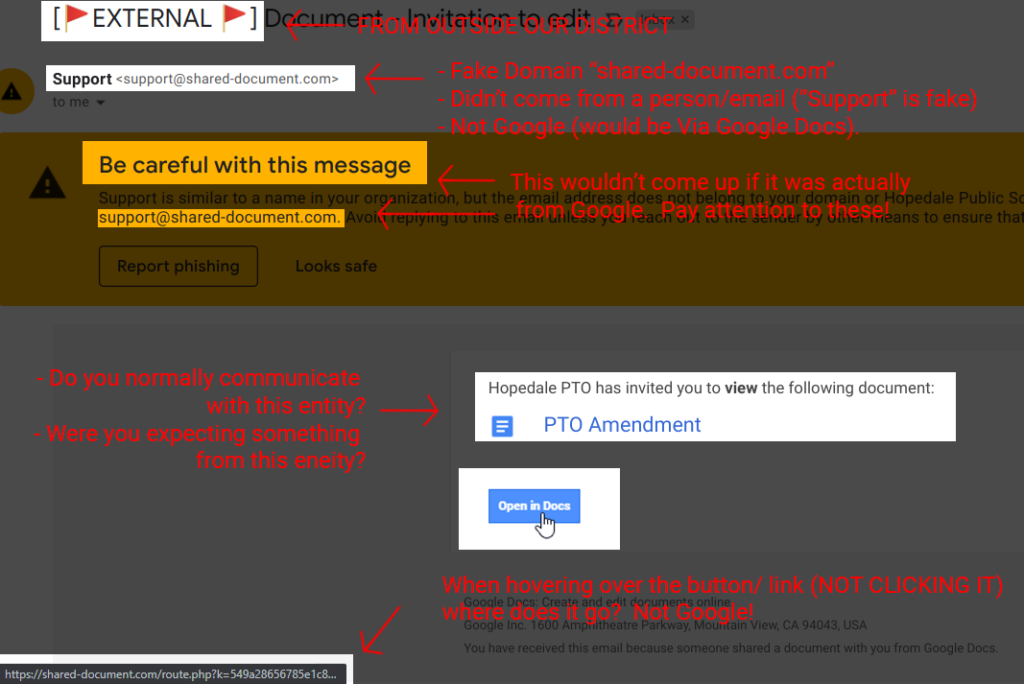
HPS Cybersecurity Awareness:
Additional Notes on Cybersecurity and Phishing:
We have implemented the above pictured systems to help make you more aware when an email is suspicious. Take these warnings seriously, look for other signs like bad grammar, bad spelling, or direct links that require you to log in with your Google account.
If it doesn’t feel right, call the person or email them directly from your contacts list (don’t respond to the suspicious email) to confirm that they sent the email.
Never share your password with anyone.
If you think you are a victim of a phishing scheme please let us know right aware. We will be able to lock down your account and change your password.
Fun Facts: Over a two month period (60 days) our systems block on average:
- 300 malicious/suspicious Gmail login attempts.
- 5000 malicious files that were clicked on by a user (agreed to download).
- 6000 emails that contained malware or were detected phishing attempts. (400,000 total emails received)
- 455,500,000 (yes, million) malicious attempts to get into our network at the JSHS alone.