Sync Your Profile In Google Chrome
A video of these steps is available here
Turning on Sync in Google Chrome
Google Chrome makes it easy to have all your bookmarks, passwords, and other information on any of your devices. Once sync is enabled in your Chrome web browser’s settings, you can sign in to your Google account on any device, and all your information and settings will be there. This will also make it so you do not need to login to the web filter, Deledao, every time you start a new Chrome session.
1. Launch the Chrome web browser.
2. Click the profile Icon
This is the silhouette icon in the top-right corner of the browser window. If someone else/another profile is signed in to Chrome, it might have a different icon.
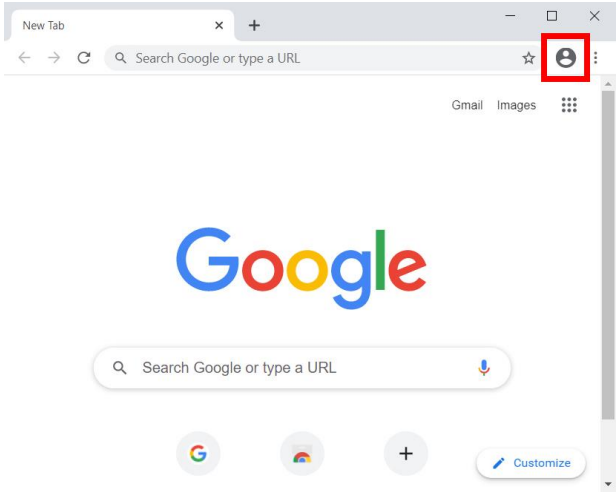
3. Click ‘Turn on Sync’
You will be prompted to login with Google, please do so and then continue the guide.
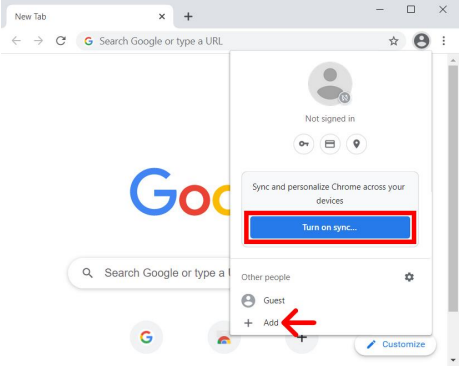
4. Finally, click Create and then Yes, I’m in
You will get a popup that says “Your Organization Requires a Profile”, Click Create and then you will get the following pop up. Click “Yes, i’m in”.
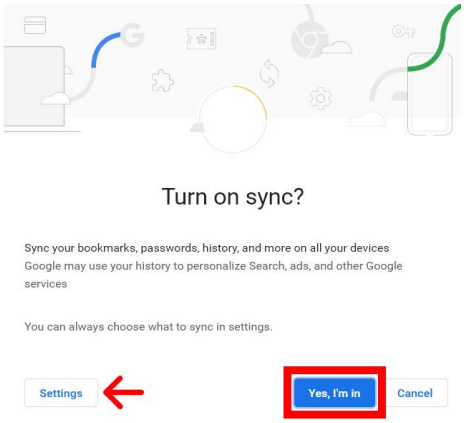
5. Make sure you are browsing on this profile and remove extra ones to avoid confusion.
To see how to Add or Switch Google Chrome profiles, see the following TechHub article.