HPS-Guest Wifi - Personal Device Usage
Staff & students are welcome to use the HPS-Guest wifi for personal devices for wifi calling, general internet connectivity, etc.
The HPS-Guest wifi IS monitored and filtered. It is a use at your own risk network and is not guaranteed to be available as our HPS devices get prioritized network service.
To connect on your personal device:
- Connect to the HPS-Guest network on your device
IMPORTANT: Ensure you have ‘randomized’ or ‘private’ address DISABLED in your device’s wireless/wifi settings for HPS-Guest.
- You’ll be automatically redirected to the login portal.
If you are on an Android or Windows based device
- Click Sign in With Google:

- Enter your @hopedaleschools.org credentials
- You will be automatically connected upon successfull login
If using an iOS device (iPad, iPhone)
- Click on Register as a Guest

- Fill out the form, entering YOUR NAME and YOUR EMAIL, followed by the HPS Staff member’s NAME and EMAIL (@hopedaleschools.org) that is sponsoring your access and click ‘Request WiFi Access’.
For staff using this method, enter your HPS email for both ‘your email’ and the ‘HPS Staff Email’. You will be approving yourself.
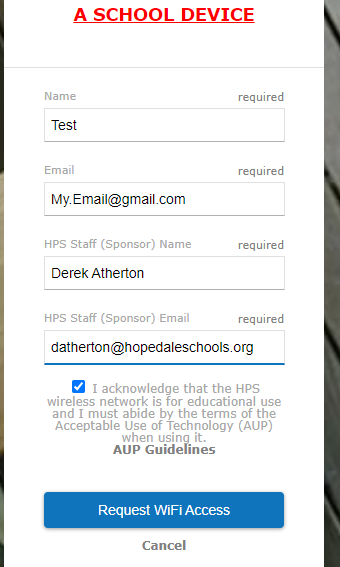
- For the staff member approving access, check your email for a request link and click the button to approve access.
