Verizon HPS Hotspot Use
Using the hotspot (Verizon Orbic)
- Turn on the hotspot by pressing and holding the power button on the front. If it is not turning on, ensure it has been charged or is plugged in. The battery will last approximately 8-12 hours while using it.
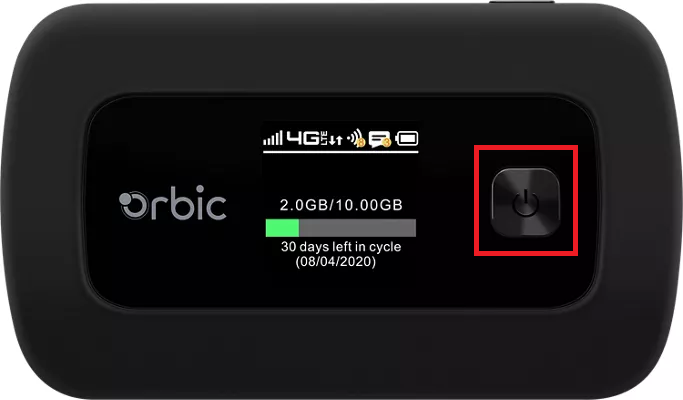
- After waiting for it to boot up, on your device look for a wifi network called ‘HPS-Hotspot’. Connect to it and enter the password HopedalePS! when prompted. This is case sensitive so the capitals must be entered as displayed here.
- When you are finished using the hotspot, please turn it off to conserve battery and data usage. This can be done by holding the same power button until it turns off (it will show ‘powering off’ on the screen).
- IMPORTANT: The hotspot is for school use only, it should not be used with personal devices or for non-school related activities. If it is found being abused and having regular traffic that isn’t school related it will be disabled and requested to be turned in.