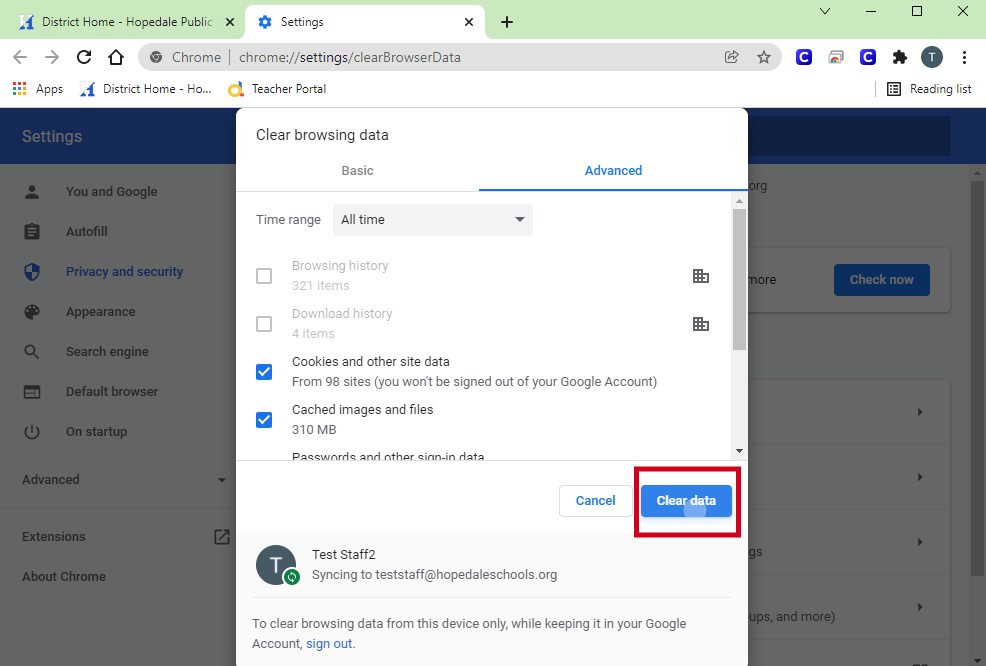Clear Cache, Cookies, Site Data from Chrome
If your issue is with a specific/individual website, you can clear them for just that website.
Learn how here: Clear Cache/Cookies for a Single Website in Chrome , or continue below to clear ALL of your cache/cookies if the issue requires it.
Click the 3 vertical dots in the top right corner of Chrome
Then click "Settings"

Type "Cache" in the search bar, then select "Delete browsing data"

Navigate to the ADVANCED tab.
Select the time range to be ALL TIME
Leave Cookies, cached images and files CHECKED
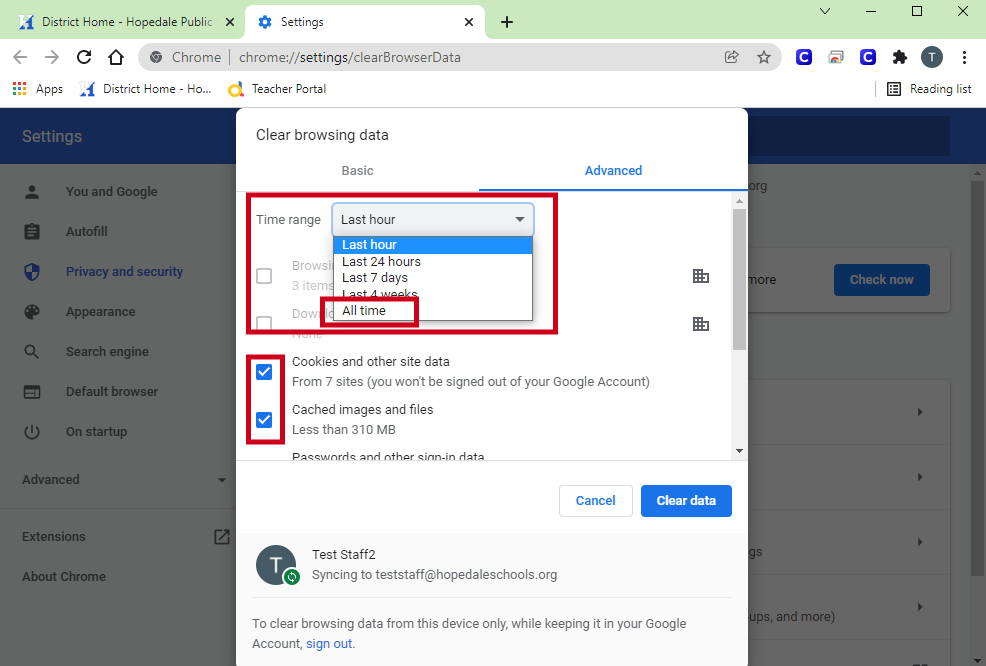
Also check off Site Settings and Hosted app data
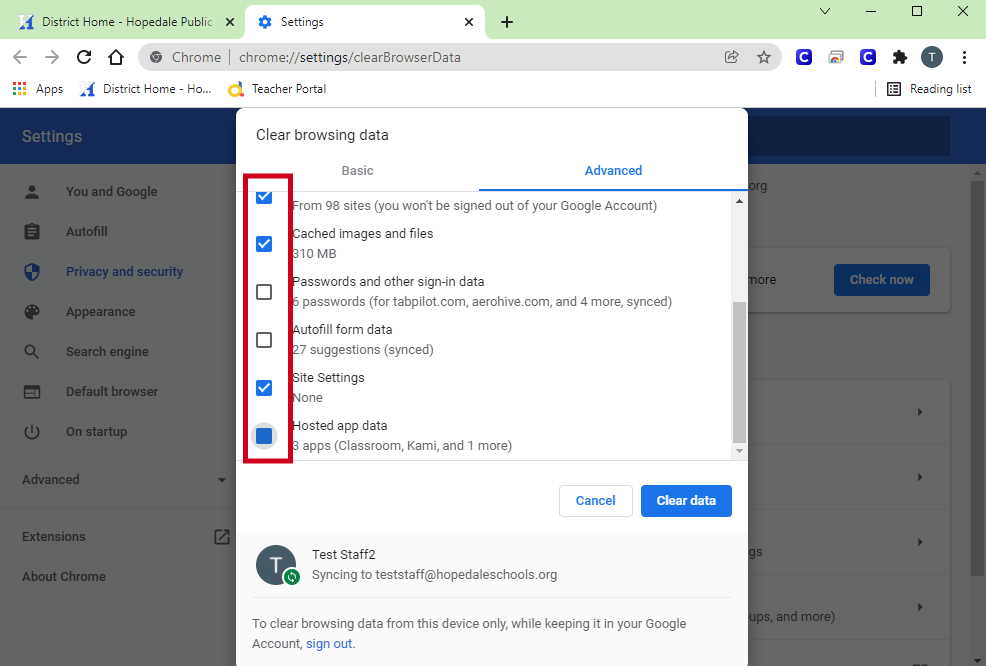
Click Clear Data