Smartboard M680 Power Reset
The Smartboard M680 occasionally requires a power reset after a power loss or similar issue. Resettings the board’s power is quick and easy.
1 Ensure you have the correct board type
If you board has this pen tray, this guide applies to you. If it doesn’t this guide is not applicable.

2 Resetting by going under the pen tray
Option 1 is to look UNDER the pen tray. You will see (3) cables/connectors. Unplug the one on the left for 5 seconds and then plug it back in.
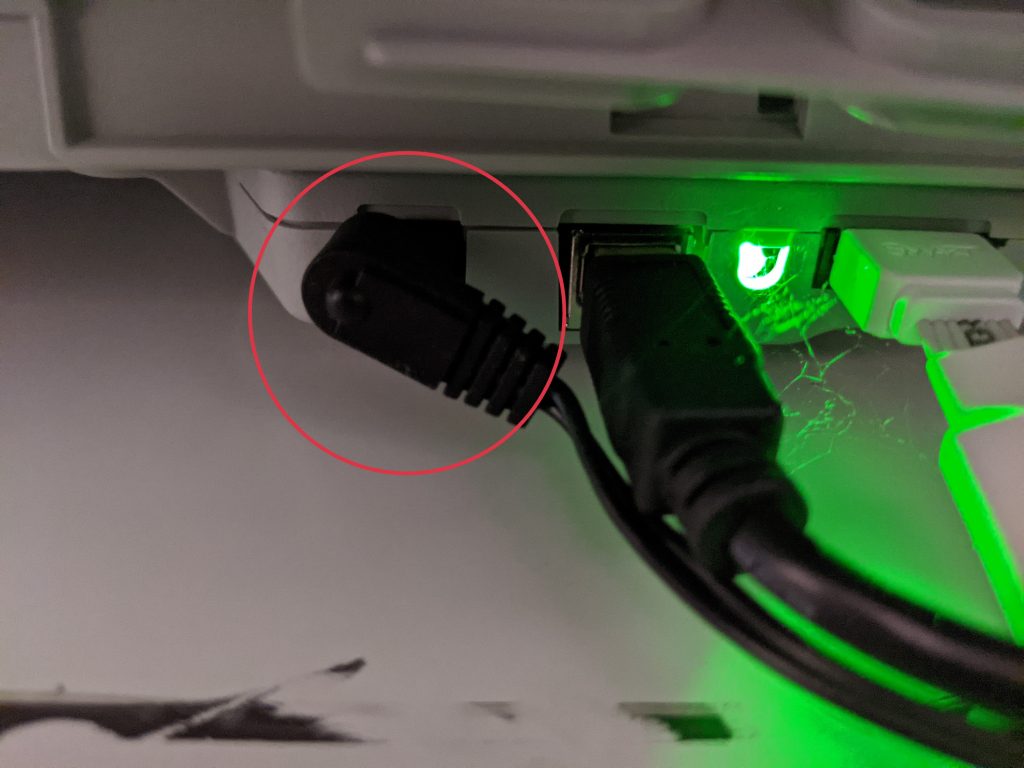
3 Resetting by following the power block
Option 2 is to follow the power cord (black wire) coming from the board until you find this power block. This is the easiest if your board overhangs a chalk or whiteboard tray preventing you from seeing under it.
Locate this block and unplug the wire from it for (5) secondsa dn then reconnect it.
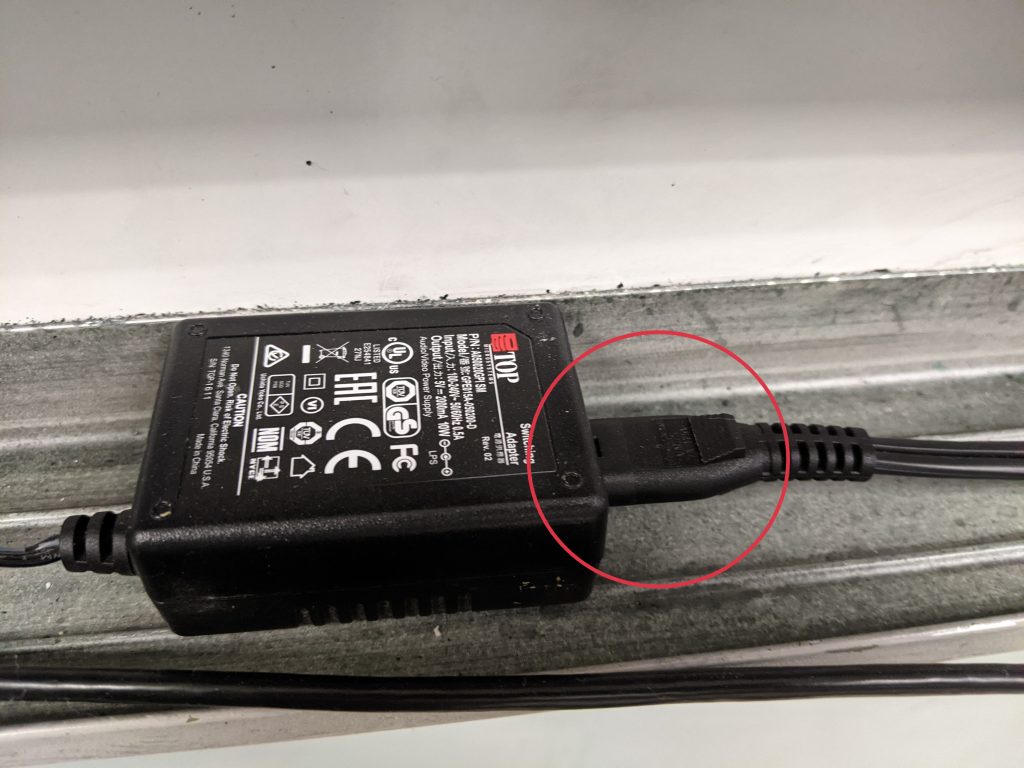
Block unplugged
