HPS-Guest Wifi – Register a Guest (Guests, presenters, etc.)
Connecting to the wireless as a guest
- Connect to the HPS-Guest network on your device
IMPORTANT: Ensure you have ‘randomized’ or ‘private’ address DISABLED in your device’s wireless/wifi settings for HPS-Guest.
- You’ll be automatically redirected to the login portal.
- Click ‘Register as a Guest’
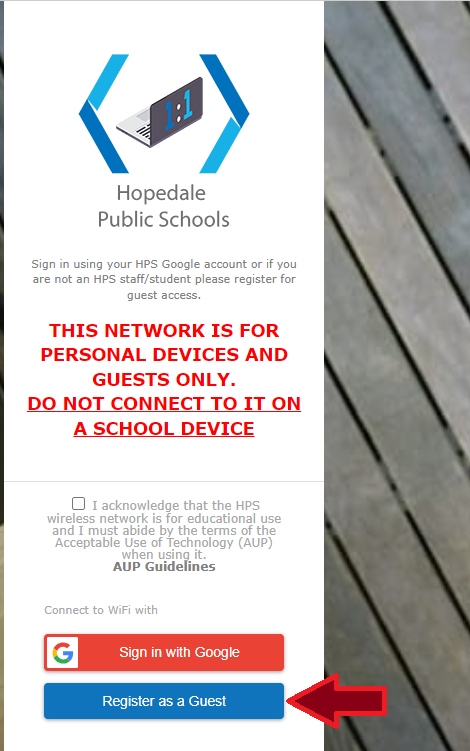
- Fill out the form, entering YOUR NAME and YOUR EMAIL, followed by the HPS Staff member’s NAME and EMAIL (@hopedaleschools.org) that is sponsoring your access and click ‘Request WiFi Access’.
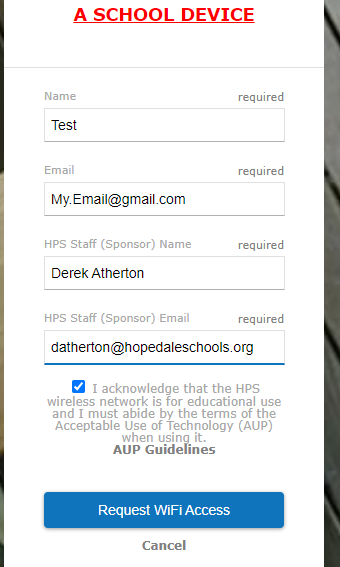
- The HPS staff member you supplied as your sponsor will receive an approval email with a button/link to click. Once they click this, your access will be approved and you will be redirected from the login portal, fully connected.