Testing Chromebook Battery Status
If your test FAILS, please submit a helpdesk ticket for assistance.
Open the Diagnostics App (shortcut = Press Ctrl + Search + Esc)
- Click the launcher in the bottom left corner of Chrome

- Search for ‘Diagnostic’
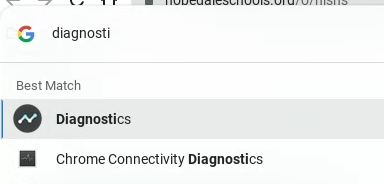
- Launch the Diagnostics App:
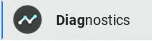
Run the Battery Discharge Test (when disconnected from your charger)
Click Run Discharge Test
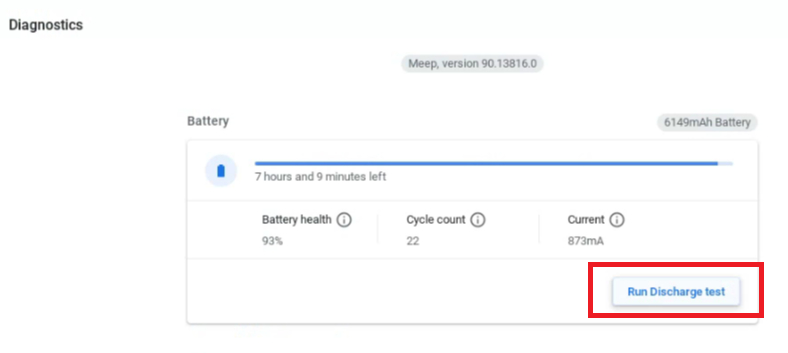
It should state SUCCESS and show you the battery’s health statistics
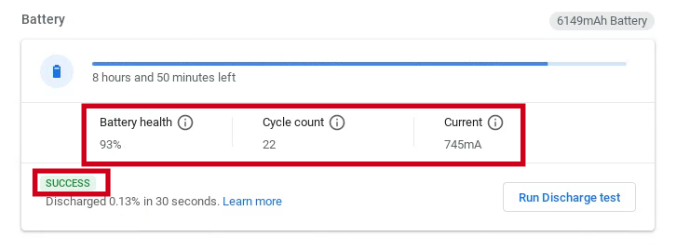
Repeat the test when plugged into your charger for a Charge test