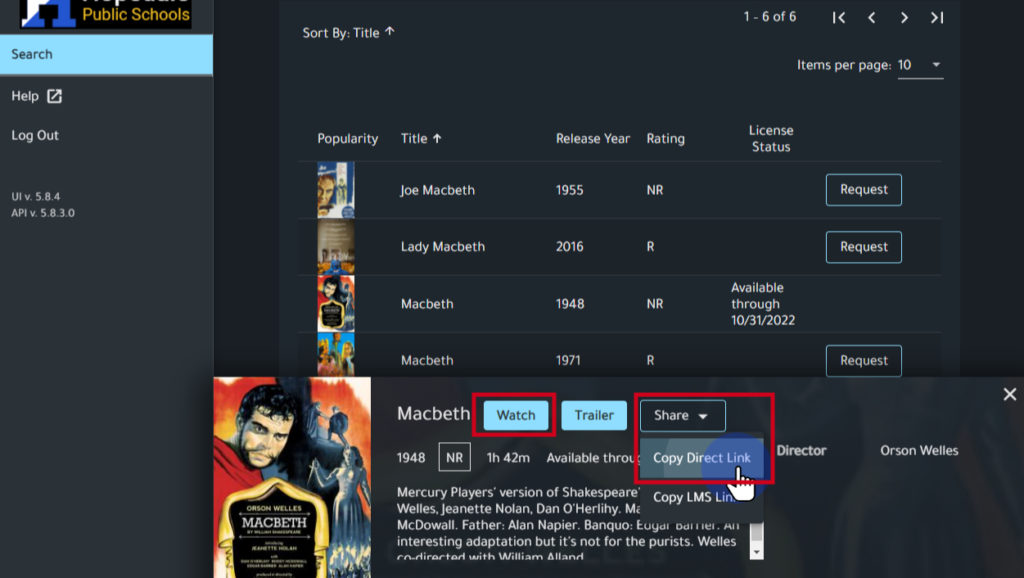HPS Classroom Movie Streaming
Movie Licensing / Access in Schools
Many movie streaming services (Disney, HBO, Netflix, Amazon Prime, Hulu, Cable related systems such as FiOS, Comcast, Cox, etc.) cannot legally be used in classrooms. We have acquired a district movie streaming platform for classroom and school related uses that properly acquires educational viewing licenses.
Please note viewing movies on 'free' movie streaming sites to try to bypass this is a violation of the district's AUP and is also likely partaking in illegal activities.
The system below is the ONLY authorized platform for classroom movie streaming in the district.
HPS movie streaming platform:
From the district or school websites, go to Technology -> Systems -> Movie Streaming OR bookmark this link:
Click Sign in with School Account

Here you can browse movies, filter by categories or search for a specific movie title
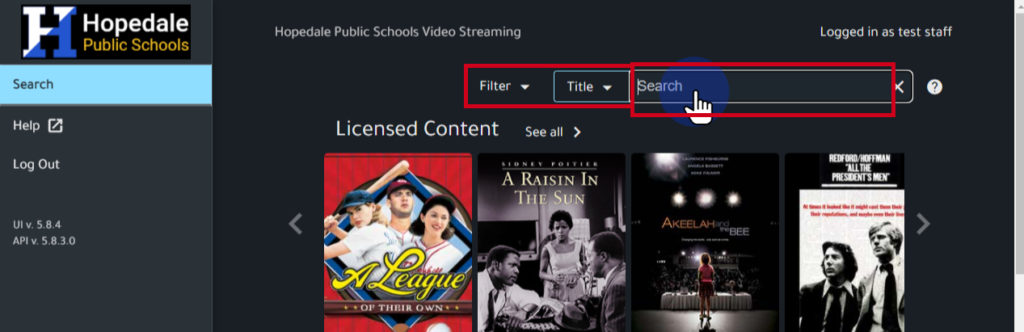
Requesting Additional Movies
Depending on the movie, we may already have it in our catalog.
Once a teacher requests a movie to be used, it is added for the whole district to use. Here you can see some movies that need to be requested first and one that is playable already.
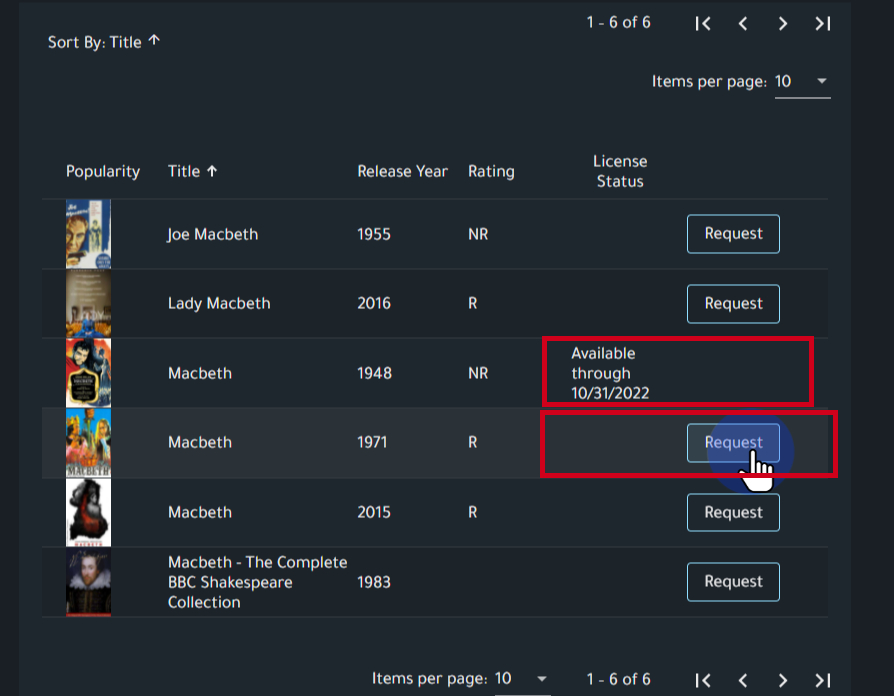
When requesting a movie you will need to fill out a quick short form, mostly with when you need the movie by, what course/class it’s for and what it’s being used for in your class — this is required in conjunction with the education viewing license that permits us to play the movies for education purposes.
Please Note: If you do not provide enough information on how the movie/scene connects to your class’s curriculum then the company will either prompt you for additional information or simply deny the request. Keep an eye out for any follow-up emails after making a request.
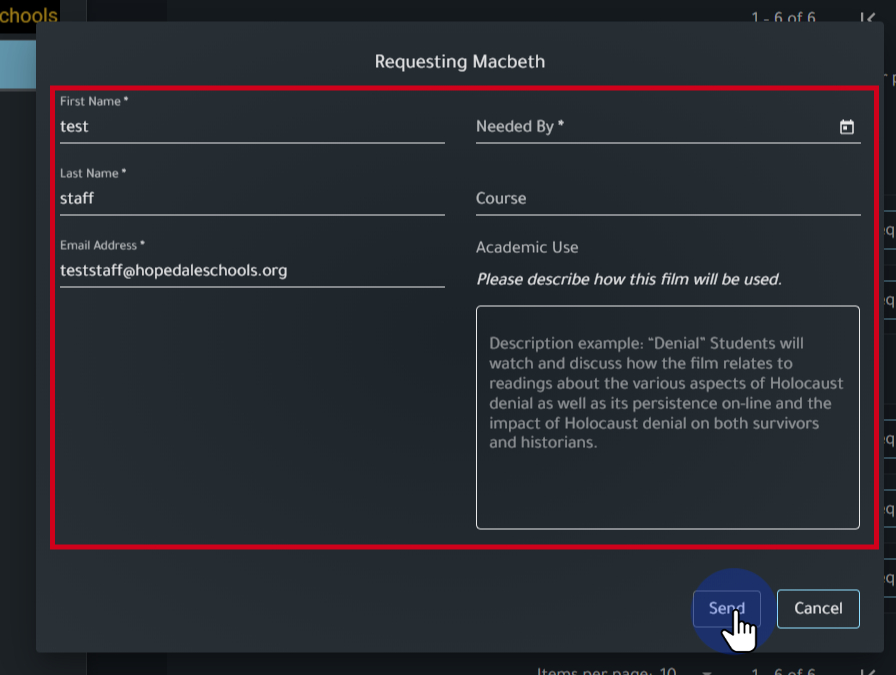
When a movie is ‘available’ that means we have it in our catalog and you can instantly play it. Click on the title and you can click Watch.
Sharing a Movie with Students or a Substitute
- In addition you will have the ability to SHARE the movie.
- Sharing a movie will give you the ability to have a direct link to the movie for STUDENTS or SUBSTITUTES to view. It can be viewed by students anywhere on their devices, including at home.
- Subs can use this link to show the movie in your absence. Using this you could assign part of a movie to watch, finish, reference, etc. as part of an assignment. They do have the ability to skip to direct times in the movie from the player.