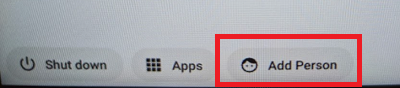Clear Chromebook User Profile
Clearing your profile on your Chromebook can resolve various issues. You will not lose any data by doing this as your profile and storage is connected/synced through Google on a Chromebook.
Log out of the Chromebook
Find your name on the sign-in list and click the arrow to the right of it
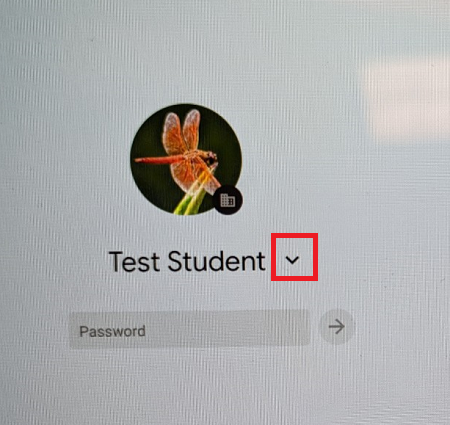
Click Remove Account
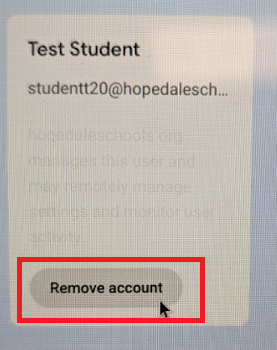
Click Remove account again (button turns red for confirmation).
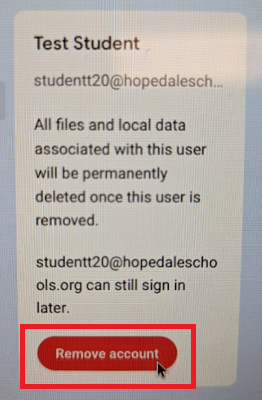
Your Chromebook may or may not restart depending on the size of your profile. Once the account is removed, proceed to logging back in by going to Add Person on the bottom left.